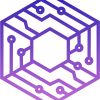Microsoft Copilot, an AI-powered assistant, is revolutionizing the way users interact with technology to boost efficiency and creativity. Embedded within Microsoft Dynamics 365 Business Central, a cloud-based ERP solution for small and medium-sized businesses, Copilot in business central enhances workflow automation, making it easier to manage finances, operations, and customer interactions.
In this article, we will explore how SMEs can benefit from Copilot in Business Central and how it automates essential tasks to improve overall efficiency and productivity.
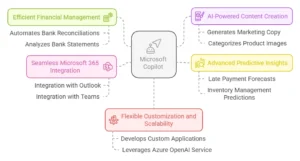
1. Efficient Financial Management
Copilot automates repetitive accounting tasks like bank reconciliations, making financial processes more efficient. It analyzes uploaded bank statements, matches transactions, and recommends suitable ledger accounts, helping businesses save time and minimize manual effort.
2. AI-Powered Content Creation
Copilot leverages AI to generate marketing copy and product descriptions based on defined attributes. By analyzing uploaded product images, it automatically categorizes them and crafts customized descriptions, accelerating the go-to-market process. This feature not only eliminates creative roadblocks but also ensures that product listings are engaging and consistent with brand messaging.
3. Advanced Predictive Insights
Copilot offers predictive capabilities such as late payment forecasts and inventory management predictions. These features help businesses proactively address cash flow challenges and optimize stock levels, ensuring they can meet customer demands without overstocking or tying up excess capital.
4. Seamless Microsoft 365 Integration
With built-in connectivity to Microsoft 365 applications like Outlook and Teams, Copilot enhances collaboration and data management. This integration enables businesses to utilize AI-driven insights across multiple platforms, improving workflow efficiency and overall productivity.
5. Flexible Customization and Scalability
Businesses can extend Copilot’s capabilities by developing custom applications tailored to their unique requirements. By leveraging the Azure OpenAI Service, organizations can create AI-driven solutions that align with their industry needs, enhancing efficiency and innovation.
A programming language is for thinking about programs, not for expressing programs you’ve already thought of. It should be a pencil, not a pen.

Copilot for Business: How Automates Essential Tasks?
Microsoft Copilot in business streamlines essential business tasks for SMEs by automating various important processes. Below mentioned are the important tasks that optimizes by Copilot for business.

1. Sales Order Processing
Copilot assists in creating and updating sales orders by suggesting products from the catalog based on user input or past orders. This reduces repetitive searches, saves time, and improves efficiency.
2. Bank Reconciliation
Copilot automates bank transaction reconciliation by analyzing imported statements, matching them with records, and suggesting entries for unmatched transactions. This reduces manual effort and streamlines the monthly reconciliation process.
3. E-Invoice Matching
Copilot efficiently compares incoming e-invoices with outstanding purchase orders using rule-based matching, reducing processing time and ensuring prompt supplier payments.
4. Power Automates Flows Creation
Users can create Microsoft Power Automate workflows using natural language prompts. Copilot helps draft the initial automation flows, which can be further customized, making automation accessible without the need for coding skills.
5. Document Navigation and Search
Copilot enables users to locate and access documents quickly through conversational chat, minimizing the time spent searching for information.